Hello,
That can be explained

First, on your iPhone the video format is not the same than on a PC :
- iPhone use segmented files shared on the same port than the web interface, that's why you can see TV !
- Any other devices (not Apple) will use Flash video, this media type is streamed using another port (that you have defined in Enigma-TV)
And regarding you remark about iOS 6.1, YES they corrected a bug in Safari !!! Now Enigma-TV works with Safari also. (there was a javascript engine bug in iOS 6.0 ...)
So, to enable watching the TV on another PC, you have do define the VIDEO port forwarding in your router, so that Enigma-TV can find the stream over internet.
I hope that you understand what I explain, otherwise please watch the help videos on the web site.
Best regards,
 Accueil
Accueil
 Contacter
Contacter
 Forum
Forum
 Download
Download
 Licence Enigma-TV
Licence Enigma-TV
 Aide
Aide
 Partenaires
Partenaires





![Re : : Stream over 3g [Help] Re : : Stream over 3g [Help]](http://www.enigma-tv.com/themes/XL-one/img/logo.png)







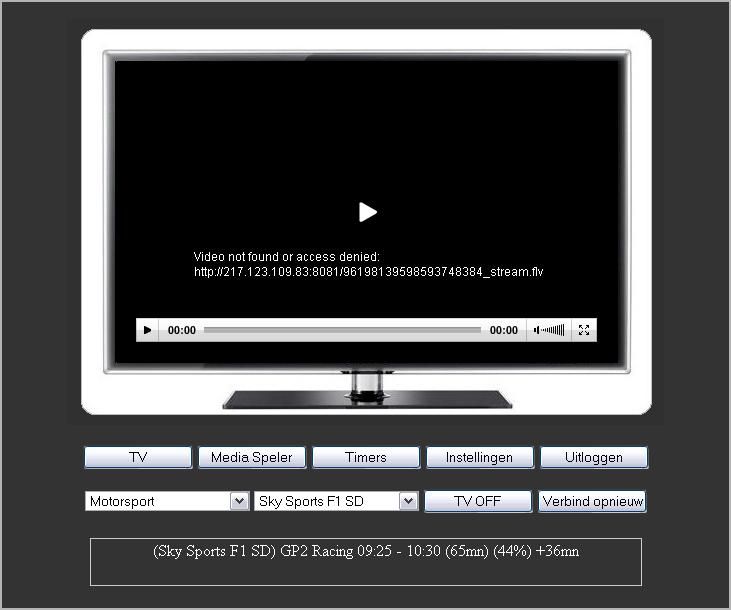
 EnigmaError.JPG (32.17 KB)
EnigmaError.JPG (32.17 KB)
